Enterprise Search
Create an enterprise-grade taxonomy across your entire data structure.
Search structured and unstructured data from inside or outside the Intranet with our context-sensitive Search

Intranet Search
Search in the full text of Word documents, Excel sheets, PowerPoint presentations, Acrobat PDF files, text files and HTML documents, employee information and data from any Application.
View liveSearch Alerts
Users can create email alerts for specific search terms. Anytime a user's specific term appears in the search results or changes, the user receives an automated email with the new search results.

Filtering
Right beside the search results IntelliEnterprise shows related tags, people and communities, allowing users to refine the search and more easily understand the context of the results.
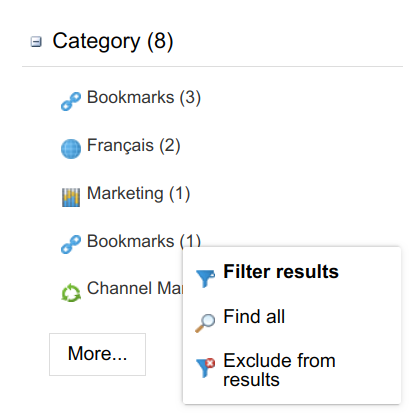
Advanced Search
Power users can take advantage of advanced features like boolean search terms and fuzzy search.
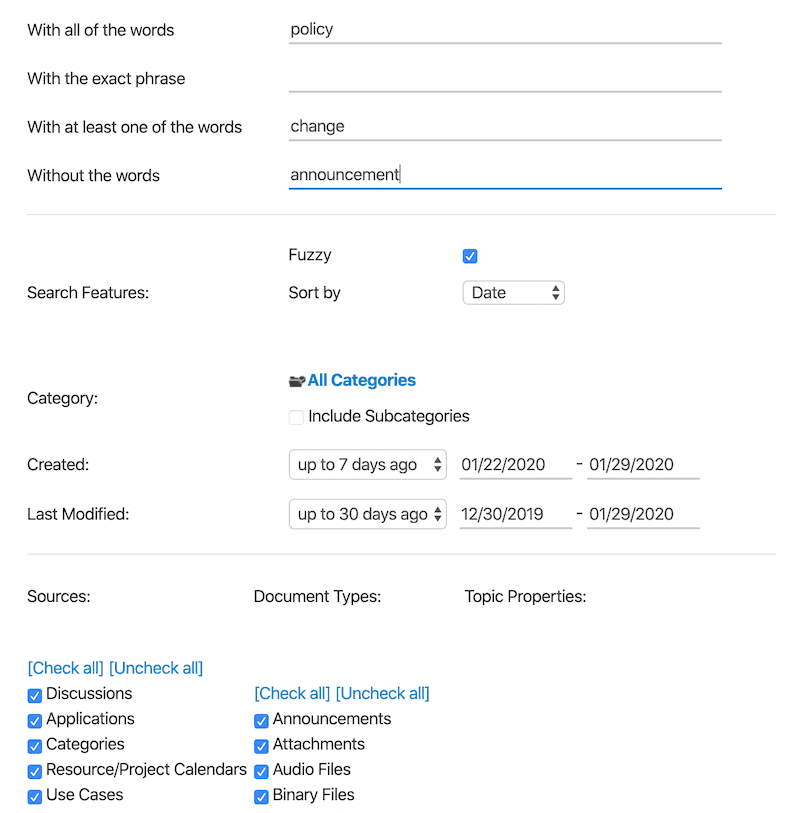
Intelligent Search Result Cards
The built-in Natural Language Processor understands complete sentences like ‘Show me overdue tickets’ and quickly leverages the power of Digital Assistant in order to display to the user a relevant Card directly on top of the Search results page.
With Digital Assistant’s power to connect to dozens of SaaS applications you can conveniently bring these services information into your own Intranet search.
Requires the Digital Assistant bundle
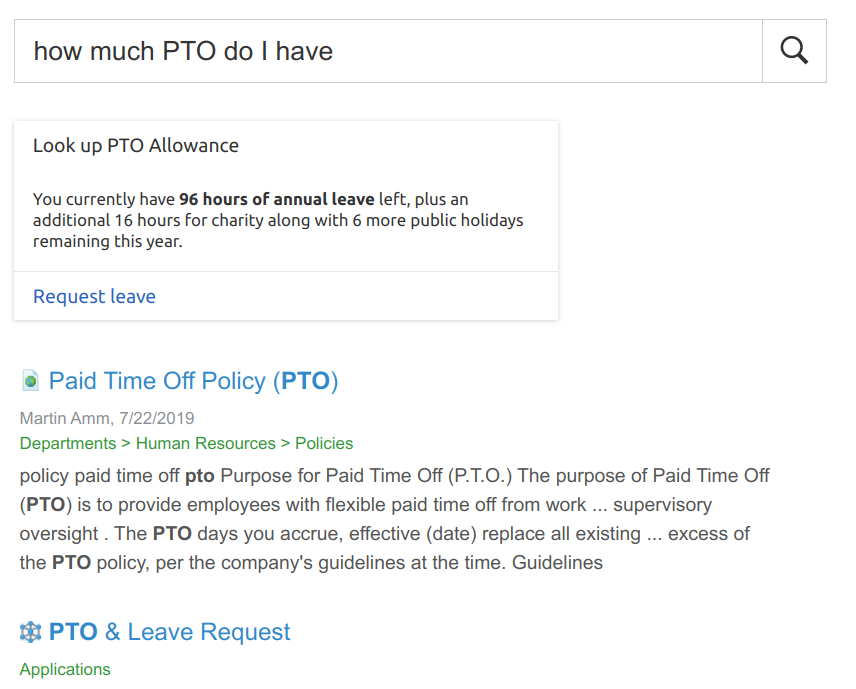
Secure Enterprise Search
Search results are filtered based on the employee's permission level. If they don't have the permission for a result, it also won't show in the results.
External sources (Federated Search)
Almost any relational database or OpenSearch API source can be integrated into IntelliEnterprise’s search as an external information asset. Details of any data set will be shown in the search results.
Built-in Search Analytics
Great results come from great content. To help with identifying potentially missing areas, search analytics prepares reports on unsuccessful, failed and total searches.
Intranets are only as successful as their users ability to locate the information within them.
For that users require context, like who created a file, what document something relates to, etc. IntelliEnterprise is packed with tools that increase the visibility of related information, thus adding relevance through creating a knowledge web throughout the Intranet.
I Want To
I Want To uses task-based navigation to help users get specific tasks done quickly. They simply type in what they want to do and all the task-related information, along with instructions, policies, links, contacts and applications are brought up.
Task-based navigation allows users to find information not based on hierarchy, which may be long-winded, but instead relevant information finds the user by communicating the task with the intranet.
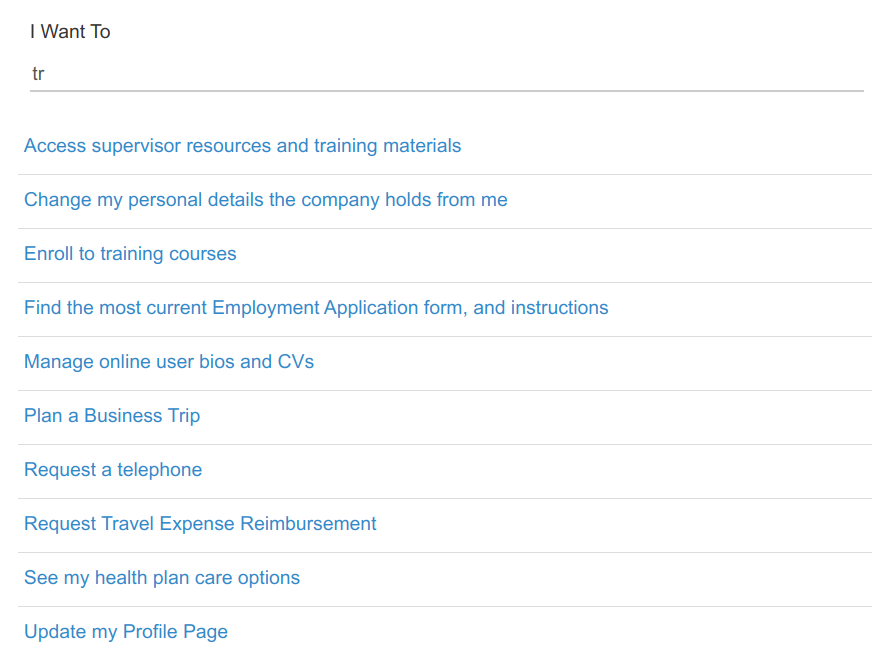

Metadata
In IntelliEnterprise you can build your taxonomy based on tags, tasks, time and location. It is incredibly versatile and allows you to create custom metadata categories for things like customer numbers, years, profit centers, or anything that makes finding information easier in your business.
Context Link
In IntelliEnterprise all content can be joined together via reciprocal references; that means if you link from one topic to another, a return link will automatically be created.
This helps create meaningful relationships between every kind of information and puts content into context to other information.
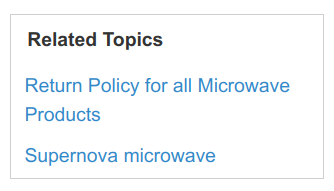
Category Contact
An easy solution to creating accountability in the Intranet is designate content owners, who act the primary contact for any questions or feedback users may have.
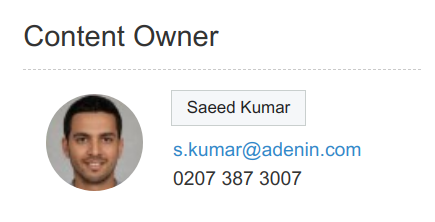
Tag Cloud
Tags represent topics on a page, from a user or an entire business unit. Shown loosely as a cloud (where more frequently used tags appear larger), or as a tallied index list, they allow users to quickly scan the kind of content that resides on within the area they are on the Intranet.
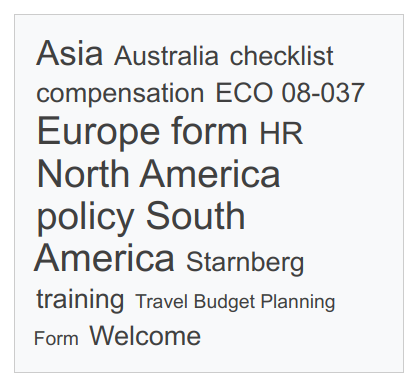
Discover all IntelliEnterprise Intranet features




