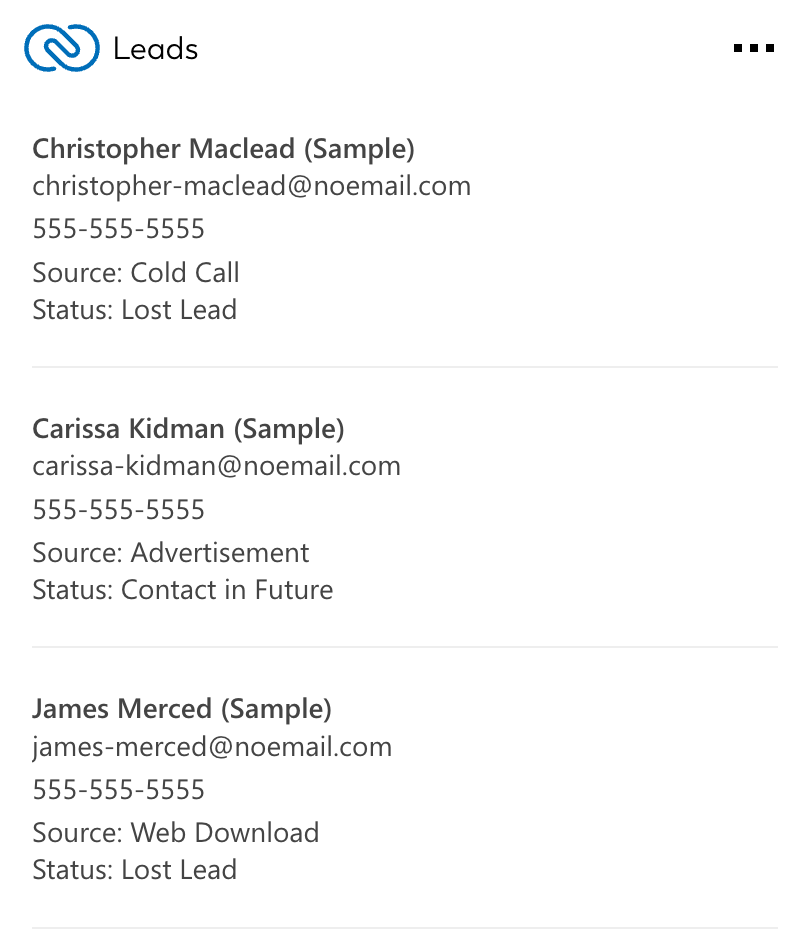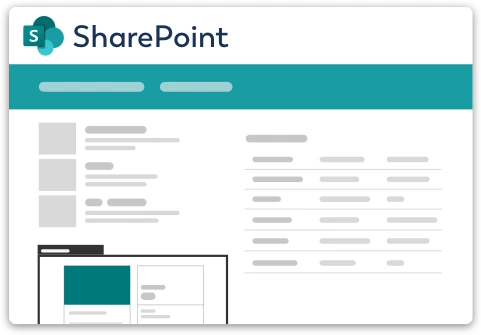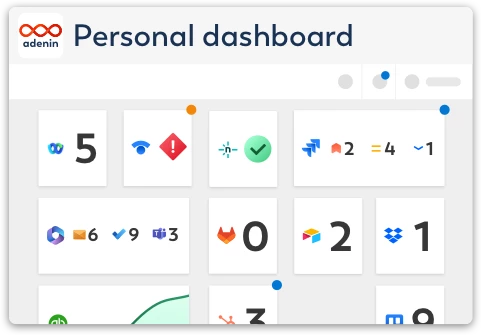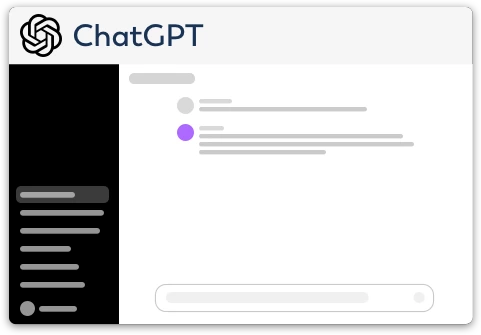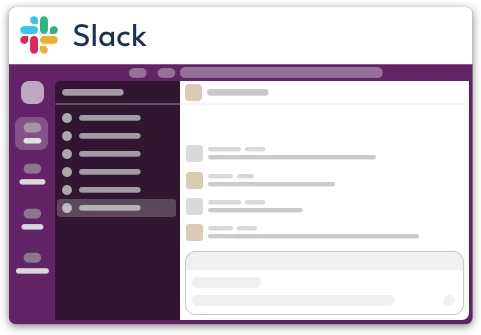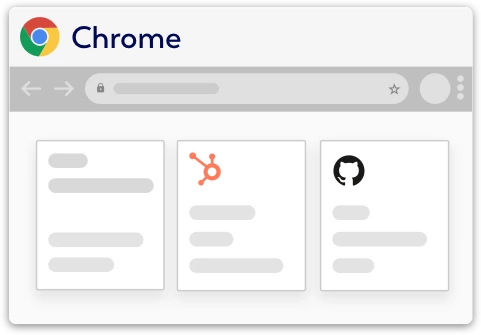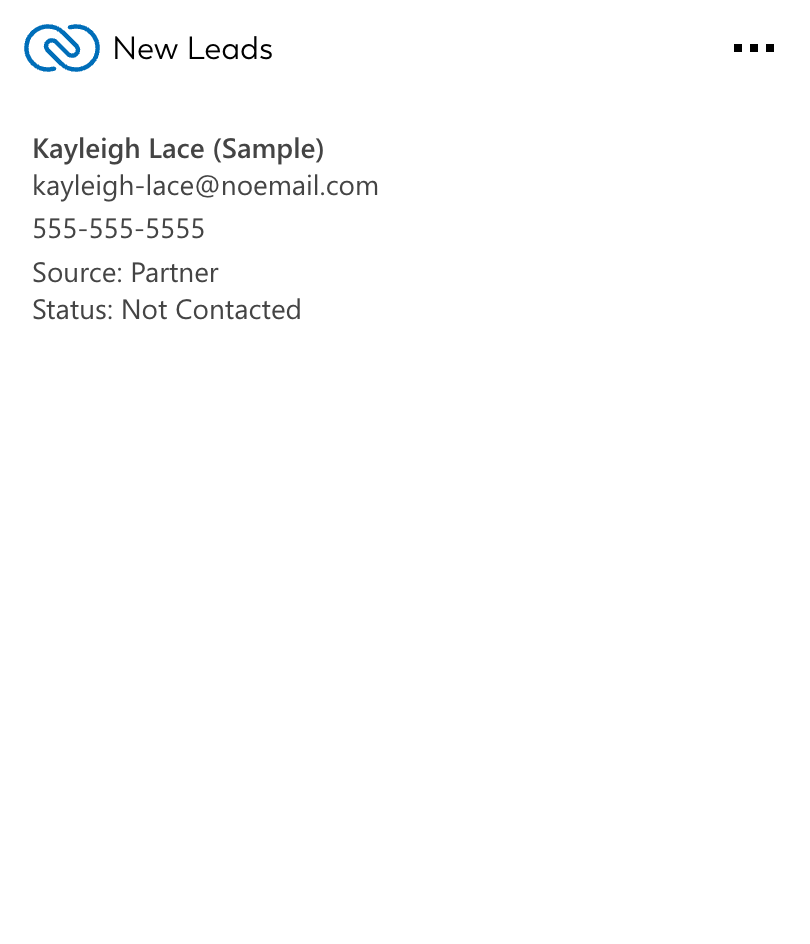Zoho CRM integration for your own
personal dashboard or intranet
adenin puts Zoho CRM data and all your other apps into a personal dashboard. Work smarter and interact, create, or embed your apps anywhich way you want.
Kick your adenin experience up a notch with the Zoho CRM integration. It's here to make your team's customer relationship management a breeze and let your developers rock their workflow, ensuring your CRM data is always just a click away.
- Dive right into the various endpoints to explore your Zoho CRM accounts, contacts, leads, potentials, and more - all from the comfort of adenin
- Pin Adaptive Cards with your essential Zoho CRM data to your dashboard. The built-in Adaptive Card designer is as easy as pie, inviting you to shape your dashboard view with minimal coding knowledge
- Zoom straight into specific CRM entries in Zoho CRM with a single click from your Adaptive Cards - no fuss, no muss!
- Get the lowdown with notifications whenever your pinned Zoho CRM Cards get updated. It's like having your own personal assistant keeping you in the loop with customer interactions and progress tracking
This integration is like the ultimate power-tool for developers and teams looking to turn their customer relationship management into a walk in the park!
Get started with the Zoho CRM integration
These 2 Zoho CRM Cards can be added to your personal dashboard or intranet straight away:
Make your own Adaptive Cards from Zoho CRM data
Once you connect the Zoho CRM API to your adenin account, a Card with your desired data will be generated and added to your dashboard.
Making changes to this Card’s layout is easy with our low-code Adaptive Card designer. Simply click on the ··· button and then Edit in Designer.
It’s incredibly developer-friendly and lets you drag-and-drop new elements into your design, or adjust the visual properties by selecting any element from the preview area.
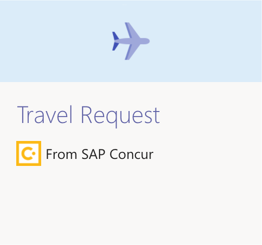
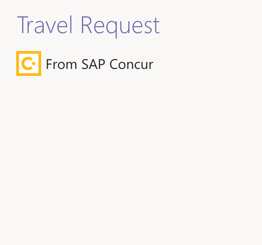
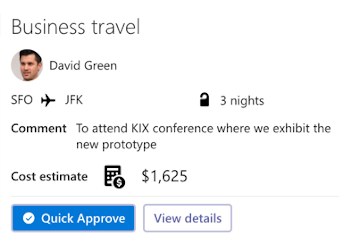
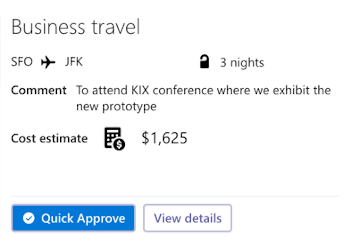
Available data sources
The Zoho CRM connector API provides these 294 endpoints:
How to install the Zoho CRM integration on your personal dashboard
Click the Add button below
Add Zoho CRM to adenin
Either log in or create your free adenin account. Then you will be directed to your personal dashboard where the installation of your Zoho CRM integration will start.
Follow the steps in the modal by clicking Next including selecting your data source, authorizing your Zoho CRM account and more attributes (if they are required).
At the end click Finish and our built-in smart technology generates a Card with the live data it received from the Zoho CRM API.
Zoho CRM
Your Card will now appear on your adenin dashboard.
Modify or embed your Adaptive Card from the ··· button in the top right-hand corner of your card:
Click Edit in Designer to open the Card’s layout in the low-code Adaptive Card designer.
By clicking Share you can see options for embedding your Card into intranet and chatbot channels. For example, your Zoho CRM integration works as a SharePoint web part, or with chatbots such as Microsoft Teams.