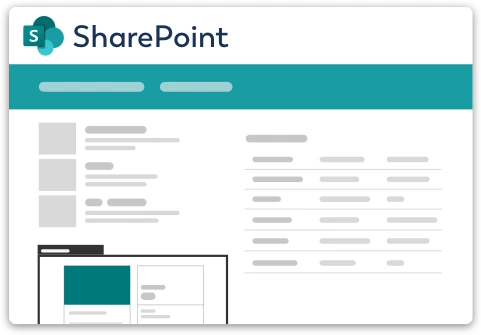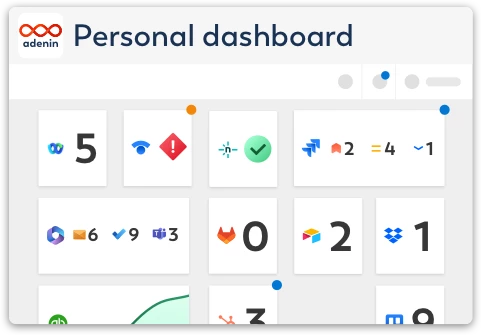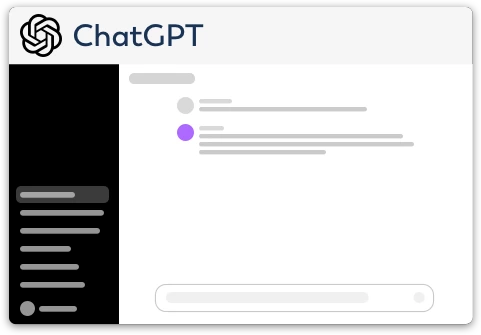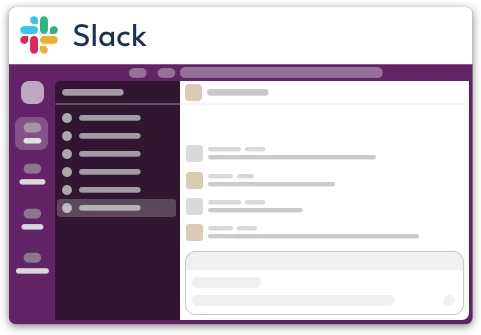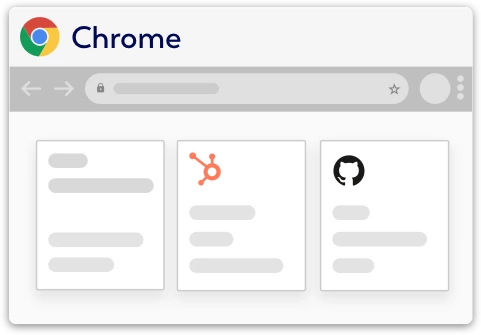Webflow integration for your own
personal dashboard or intranet 
adenin puts Webflow data and all your other apps into a personal dashboard. Work smarter and interact, create, or embed your apps anywhich way you want.
With the Webflow app for adenin you can receive new orders from Webflow on your personal dashboard. Just enable this app and configure it with your Webflow account. Once setup, this will then put an Adaptive Card on your personal dashboard that you could further modify to get the data you want to see about your orders.
- Never miss another email notification as you will be instantly notified when Webflow has a new order
- See all the data you want to see with the simple Adaptive Card designer that lets you change the layout with ease
Make your own Adaptive Cards from Webflow data
Once you connect the Webflow API to your adenin account, a Card with your desired data will be generated and added to your dashboard.
Making changes to this Card’s layout is easy with our low-code Adaptive Card designer. Simply click on the ··· button and then Edit in Designer.
It’s incredibly developer-friendly and lets you drag-and-drop new elements into your design, or adjust the visual properties by selecting any element from the preview area.
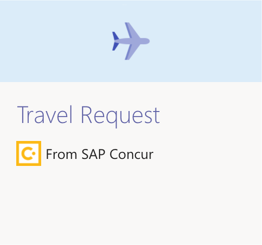
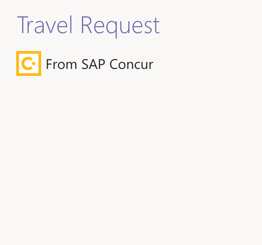
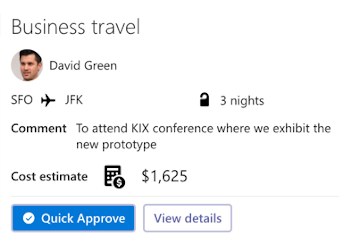
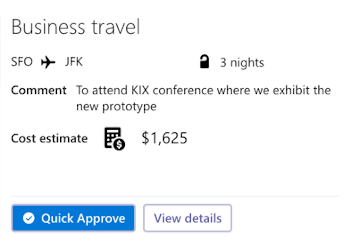
How to install the Webflow integration on your personal dashboard
Click the Add button below. This will open the Webflow template in Zapier, a free service that sends Cards from over 5000+ apps to adenin.
Add Webflow to adenin
In Zapier, select your Webflow data source and authenticate with the app.

Then map the values to the Adaptive Card designer step of your Zap. As a title enter something like My Webflow card as this is how it will appear on your dashboard.

Once your Zap is up and running, a Card with your Webflow data will automatically appear on your personal dashboard. Everytime your Webflow trigger fires in the future, this will add a new entry to that card.