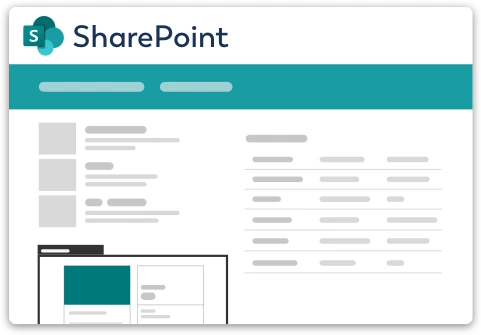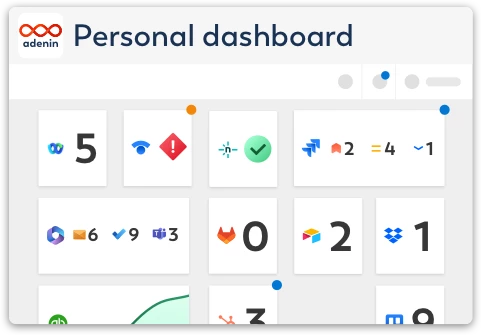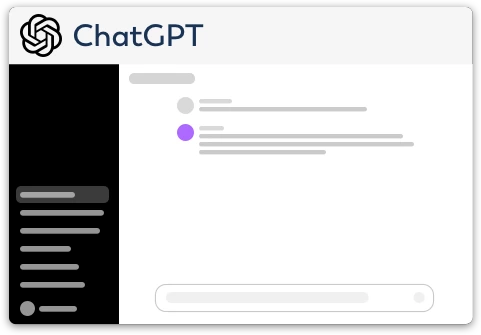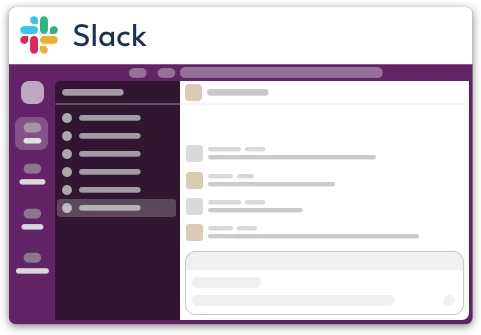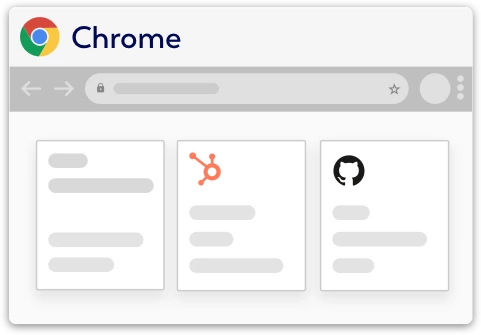X (formerly Twitter) integration for your own
personal dashboard or intranet 
adenin puts X (formerly Twitter) data and all your other apps into a personal dashboard. Work smarter and interact, create, or embed your apps anywhich way you want.
With the X app you can receive updates whenever your channel gets a new mention. This is an ideal app for marketing or comms departments that want to keep tabs on their companies' X handle, without constantly checking their phone for an update.
Many corporate X accounts deliver to shared mailboxes, where it's easy to miss a notification email, but with this app you'll always have an Adaptive Card on your personal dashboard with instant updates about new mentions.
Make your own Adaptive Cards from X (formerly Twitter) data
Once you connect the X (formerly Twitter) API to your adenin account, a Card with your desired data will be generated and added to your dashboard.
Making changes to this Card’s layout is easy with our low-code Adaptive Card designer. Simply click on the ··· button and then Edit in Designer.
It’s incredibly developer-friendly and lets you drag-and-drop new elements into your design, or adjust the visual properties by selecting any element from the preview area.
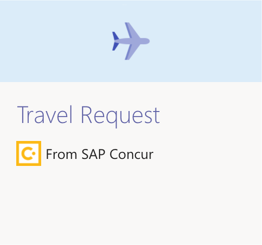
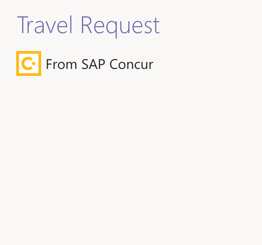
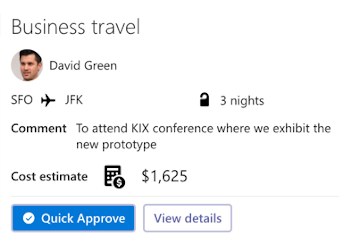
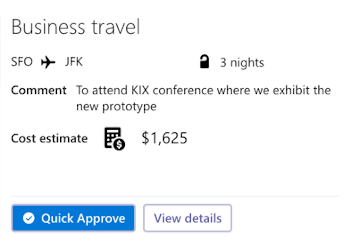
How to install the X (formerly Twitter) integration on your personal dashboard
Click the Add button below. This will open the X (formerly Twitter) template in Zapier, a free service that sends Cards from over 5000+ apps to adenin.
Add X (formerly Twitter) to adenin
In Zapier, select your X (formerly Twitter) data source and authenticate with the app.

Then map the values to the Adaptive Card designer step of your Zap. As a title enter something like My X (formerly Twitter) card as this is how it will appear on your dashboard.

Once your Zap is up and running, a Card with your X (formerly Twitter) data will automatically appear on your personal dashboard. Everytime your X (formerly Twitter) trigger fires in the future, this will add a new entry to that card.