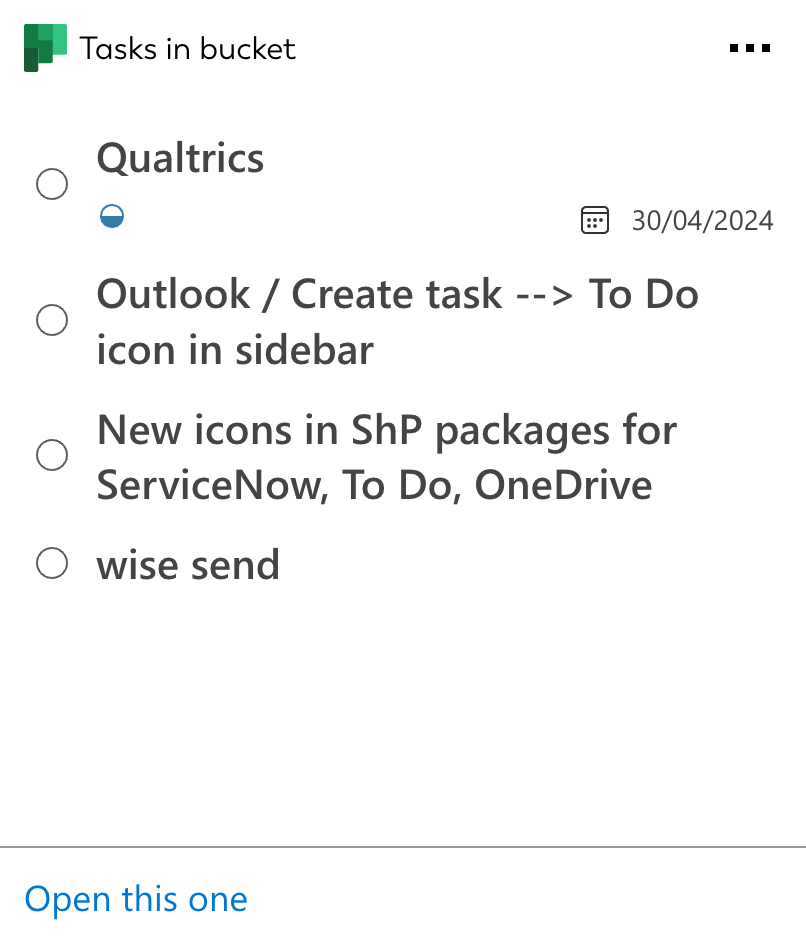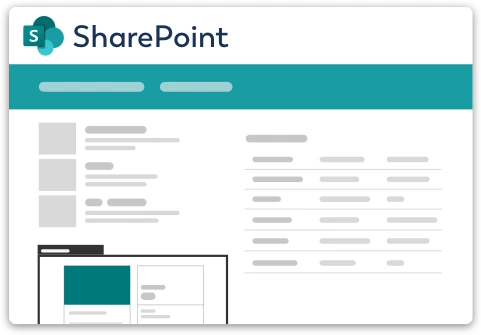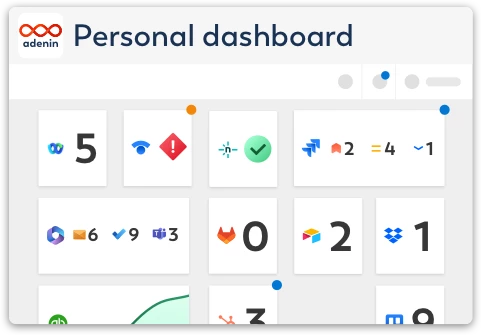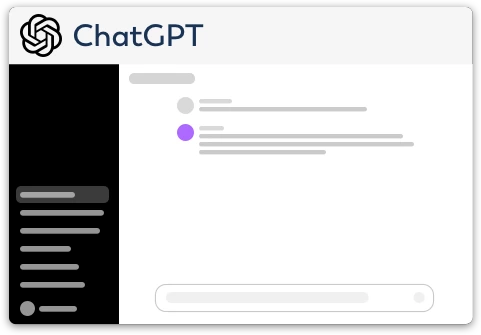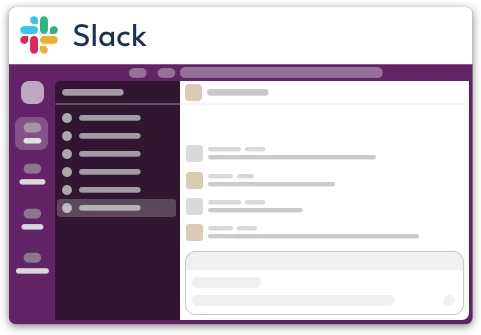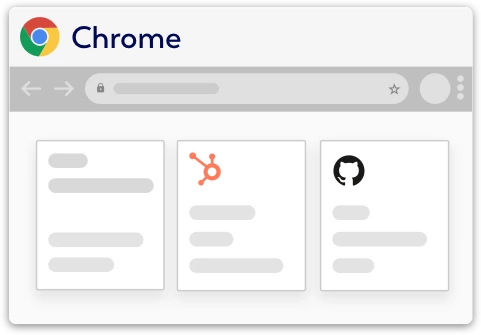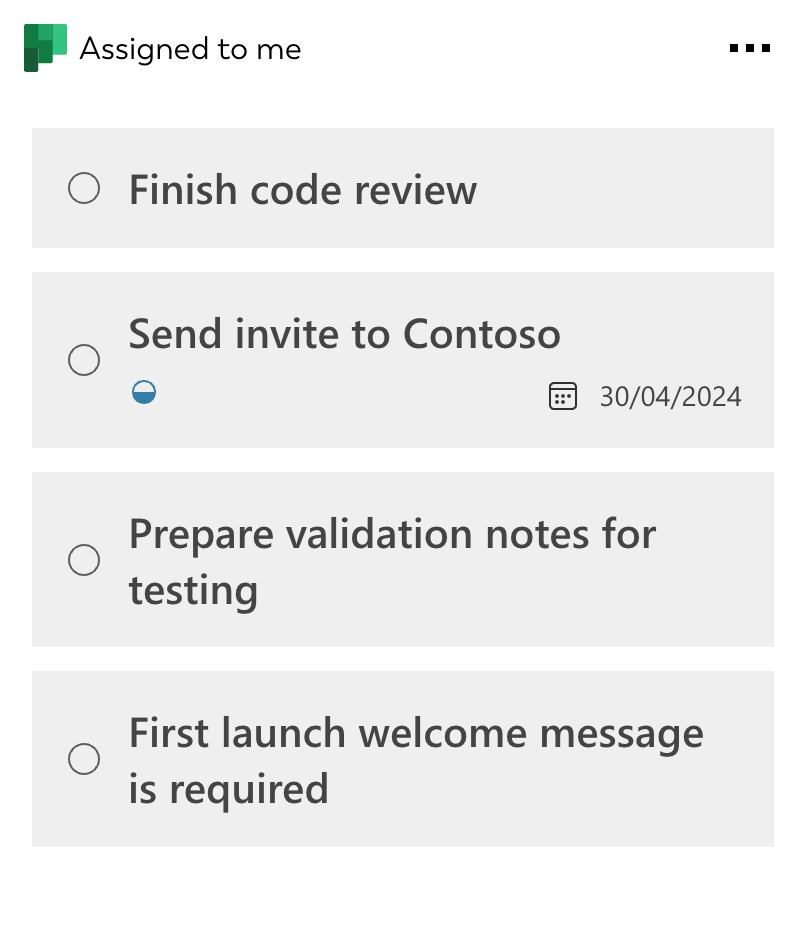Microsoft Planner integration for your own
personal dashboard or intranet
adenin puts Microsoft Planner data and all your other apps into a personal dashboard. Work smarter and interact, create, or embed your apps anywhich way you want.
Microsoft Planner offers a simple yet powerful way to manage team projects and individual tasks. Integrated seamlessly into your digital workplace, Planner enables you to organize your tasks and get updates on project progress, all in one place.
Key Features and Benefits:
- Centralized Task Management: View and manage your Planner tasks directly from our platform, ensuring that all project information is easily accessible and up-to-date.
- Enhanced Collaboration: Collaborate on projects in real-time, with features that allow team members to comment, share updates, and attach files directly within tasks.
- Real-Time Notifications: Stay informed with real-time updates on task assignments, due dates, and completions, ensuring you never miss important project milestones.
- Flexible Organization: Organize tasks with customizable boards and labels, making it easy to track the progress of various projects and prioritize work effectively.
- Integrated Experience: Reduce the need to switch between multiple tools by accessing Planner alongside your other key workplace applications, streamlining your workflow and saving time.
Explore the power of our MS Planner integration and transform the way your team manages projects.
Get started with the Microsoft Planner integration
These 2 Microsoft Planner Cards can be added to your personal dashboard or intranet straight away:
Make your own Adaptive Cards from Microsoft Planner data
Once you connect the Microsoft Planner API to your adenin account, a Card with your desired data will be generated and added to your dashboard.
Making changes to this Card’s layout is easy with our low-code Adaptive Card designer. Simply click on the ··· button and then Edit in Designer.
It’s incredibly developer-friendly and lets you drag-and-drop new elements into your design, or adjust the visual properties by selecting any element from the preview area.
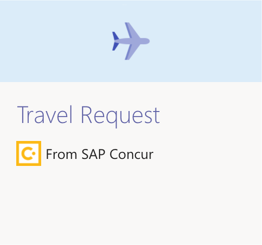
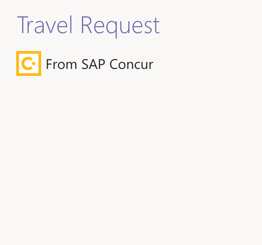
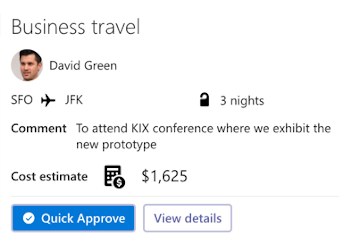
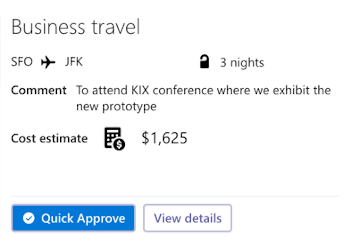
Available data sources
The Microsoft Planner connector API provides these 2 endpoints:
How to install the Microsoft Planner integration on your personal dashboard
Click the Add button below
Add Microsoft Planner to adenin
Either log in or create your free adenin account. Then you will be directed to your personal dashboard where the installation of your Microsoft Planner integration will start.
Follow the steps in the modal by clicking Next including selecting your data source, authorizing your Microsoft Planner account and more attributes (if they are required).
At the end click Finish and our built-in smart technology generates a Card with the live data it received from the Microsoft Planner API.
Microsoft Planner
Your Card will now appear on your adenin dashboard.
Modify or embed your Adaptive Card from the ··· button in the top right-hand corner of your card:
Click Edit in Designer to open the Card’s layout in the low-code Adaptive Card designer.
By clicking Share you can see options for embedding your Card into intranet and chatbot channels. For example, your Microsoft Planner integration works as a SharePoint web part, or with chatbots such as Microsoft Teams.